- Главная
- Статьи
- Установкa
Настройки - Я получаю предупреждение #W500 при запуске
Я получаю предупреждение #W500 при запуске
I get the warning #W500 when starting

Maria Lopez
Создано: 20.12.2021 17:50 - Актуализировано: 20.12.2021 18:08
Disclaimer: Instructions for third-party software or third-party hardware are only intended as rough assistance or guidelines, are at your own risk and are not a substitute for professional assistance from the respective manufacturer. If you have any questions or details, always contact the respective manufacturer directly.
You will receive this warning when your database server is not configured correctly.
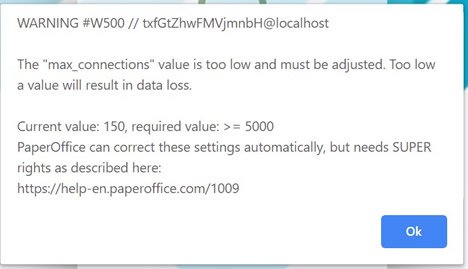
Solution 1
PaperOffice can automatically configure some variables if the PaperOffice database user has "global rights" (SUPER RIGHTS).
Open your database administration program such as PhpMyAdmin or HeidiSQL and select the user administration.
- Select the user that is being used by PaperOffice for the database connection. The username used by PaperOffice is displayed in the warning window after "WARNING #W500//".
- Assign "Global rights" to the user, which also includes at least the "SUPER" right.
- Save the changes and restart PaperOffice.
- If you still get the warning, the changes were not made correctly and you should choose solution 2 or 3 (recommended).
Solution 2
Make the required changes yourself directly in the configuration file of your database server (my.cnf, my.ini, ...).
If you need guidance on this process, you should only use Solution 3.
Solution 3
Make an appointment at paperoffice.com with the PaperOffice Support who will configure your database server for you and generally optimize your database server for an optimum performance.
Эта статья была полезной?
Текущие статьи
-
Мой сканер не отображается в модуле сканирования PaperOffice
Решение проблем
Сканер31.08.2022 16:29 -
QNAP mysqli_real_connect(): (HY000/2002) нет такого файла или ошибка каталога
Решение проблем
База данных01.07.2022 10:50 -
Что делать, если я получаю код ошибки #E405: Интернет-соединение не найдено
Познания
Использование баз данных NAS12.05.2022 16:23 -
Как включить автоматический вход в PaperOffice?
Автоматизация
Регистрация & Логин09.05.2022 16:19 -
Я получаю предупреждение #W500 при запуске
Установкa
Настройки20.12.2021 17:50
Категории
-
Oбновления и поддержка
История обновлений 1 -
Oбновления и поддержка
Общая информация 6 -
Автоматизация
API интерфейс 4 -
Автоматизация
Автоматизация и мониторинг 3 -
Автоматизация
Диалог хранения PIA 2 -
Автоматизация
Обучение & маски хранения 5 -
Автоматизация
Регистрация & Логин 1 -
Видео и Обучение
Автоматизированное хранение 1 -
Видео и Обучение
Управление 2 -
Видео и Обучение
Установка и настройка 3 -
Модель лицензии & стоимость
Версии 8 -
Модель лицензии & стоимость
Использование с NAS 1 -
Модель лицензии & стоимость
Количество 1 -
Модель лицензии & стоимость
Пробная версия 1 -
Модель лицензии & стоимость
Расходы 7 -
Онлайн-службы PaperOffice
DropMail Ваш персональный адрес электронной почты 1 -
Онлайн-службы PaperOffice
DropPage Ваш собственный веб-сайт 1 -
Онлайн-службы PaperOffice
MailConnect - прямой мониторинг почтового сервера по протоколу POP3 1 -
Познания
GoBD & GDPR 1 -
Познания
Безопасность данных 2 -
Познания
Использование баз данных NAS 3 -
Познания
Процедура с оригиналом документов 2 -
Познания
Юридически совместимое архивирование 1 -
Решение проблем
Microsoft Office 3 -
Решение проблем
Антивирусное ПО 4 -
Решение проблем
База данных 2 -
Решение проблем
Общее 8 -
Решение проблем
Поверхность 7 -
Решение проблем
Принтер (vPrinter) 2 -
Решение проблем
Сканер 3 -
Управление
FolderCrypt и FolderMount 5 -
Управление
ShareHub 1 -
Управление
SmartSpell 1 -
Управление
WebCapture 1 -
Управление
Административные маски 1 -
Управление
База данных 5 -
Управление
Брифинг 1 -
Управление
Версионирование и управление версиями 2 -
Управление
Виртуальный принтер PDF (vPrinter) 1 -
Управление
Документы и список документов 16 -
Управление
Заметки и задачи 4 -
Управление
Инструмент редактирования WorkBench 1 -
Управление
Календарь 1 -
Управление
Контакты 1 -
Управление
Массовый импорт 1 -
Управление
Менеджер паролей 2 -
Управление
Обновления 1 -
Управление
Окно входа 2 -
Управление
Папки и список папок 6 -
Управление
Поверхность 1 -
Управление
Поиск по ключевым словам и расширенный 5 -
Управление
Пользователи 8 -
Управление
Пользователи 1 -
Управление
Пользовательские поля 4 -
Управление
Продукты Microsoft Office (AddIn) 3 -
Управление
Работа с QR-кодами 3 -
Управление
Рабочие процессы и рабочие задания 1 -
Управление
Распознавание текста OCR 5 -
Управление
Резервное копирование и восстановление 5 -
Управление
Свойства документа 1 -
Управление
Системные уведомления 3 -
Управление
Сканирование (ScanConnect) 6 -
Управление
Статус документа 4 -
Управление
Типы отображения (просмотры) 6 -
Установкa
NAS конфигурация 7 -
Установкa
Настройка локальной базы данных 2 -
Установкa
Настройки 8 -
Установкa
Собственный сервер 3 -
Установкa
Существующая база данных 4 -
Установкa
Терминальный сервер 2 -
Установкa
Установка программы 8



